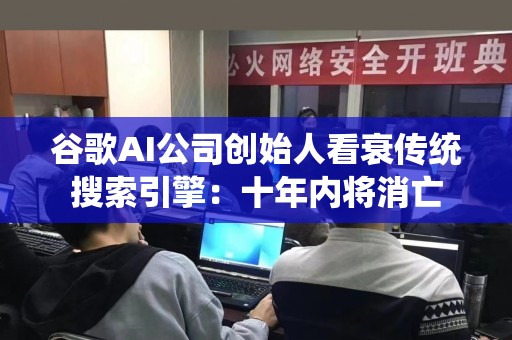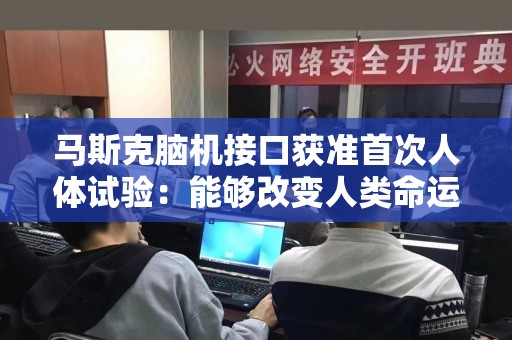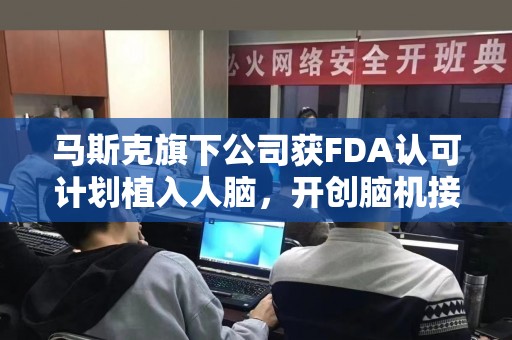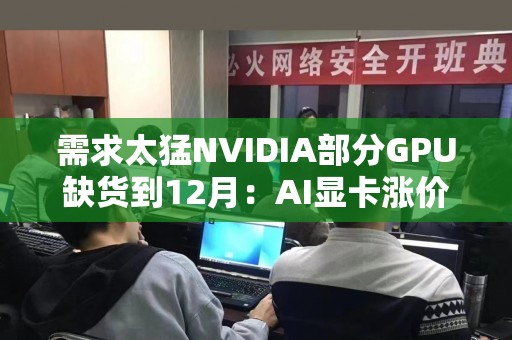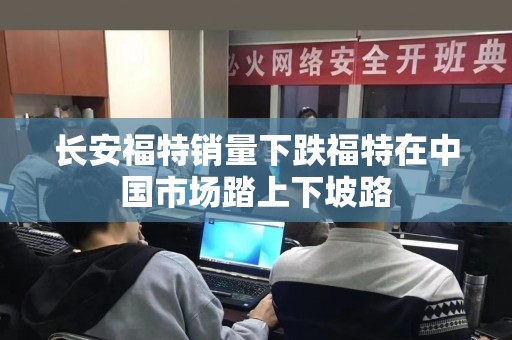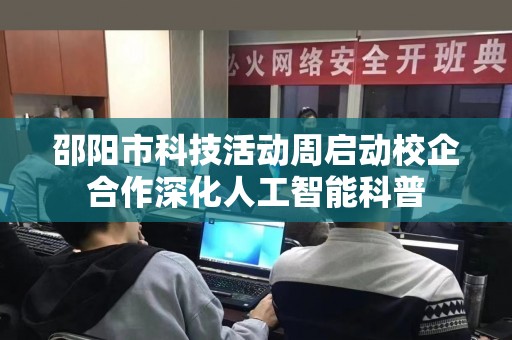基于Vue3怎么实现印章徽章组件
需要实现的组件效果:
该组件有设置颜色、大小、旋转度数和文本内容功能。
一、组件实现代码
组件代码文件结构
src/components/StampBadge/src/StampBadge.vue 文件代码
<template>
<
div
class="
first-ring"
v-bind="
getBindValue"
:class="
getStampBadgeClass"
:
>
<
div class="
second-ring"
:class="
getStampBadgeClass"
>
<
div class="
third-ring"
:class="
getStampBadgeClass"
>
<
div class="
forth-ring"
:class="
getStampBadgeClass"
>
<
div class="
content-rectangle ellipsis"
:class="
getStampBadgeClass"
>
<
span class="
"
>
{{ content }}<
/span>
<
/div>
<
/div>
<
/div>
<
/div>
<
/div>
<
/template>
<
script lang="
ts"
>
import { defineComponent } from "
vue"
;
export default defineComponent({
name: "
StampBadge"
,
inheritAttrs: false,
});
<
/script>
<
script lang="
ts"
setup>
import { computed, unref } from "
vue"
;
import { stampBadgeProps } from "
./props"
;
import { useAttrs } from "
/@/hooks/core/useAttrs"
;
const props = defineProps(stampBadgeProps);
// get component class
const attrs = useAttrs({ excludeDefaultKeys: false });
const getStampBadgeClass = computed(() =>
{
const { color, size } = props;
return [
{
[`stamp-badge-${color}`]: !!color,
[`stamp-badge-${size}`]: !!size,
},
];
});
// get inherit binding value
const getBindValue = computed(() =>
({ ...unref(attrs), ...props }));
<
/script>
<
style lang="
less"
scoped>
.first-ring {
border-radius: 100px;
display: flex;
justify-content: center;
align-items: center;
}
.second-ring {
background: #fff;
border-radius: 100px;
display: flex;
justify-content: center;
align-items: center;
}
.third-ring {
border-radius: 100px;
display: flex;
justify-content: center;
align-items: center;
}
.forth-ring {
background: #fff;
border-radius: 100px;
display: flex;
justify-content: center;
align-items: center;
position: relative;
}
.content-rectangle {
background: #fff;
font-weight: bold;
text-align: center;
position: absolute;
}
.ellipsis {
overflow: hidden;
white-space: nowrap;
text-overflow: ellipsis;
}
// primary
.stamp-badge-primary.first-ring {
background: #1890ff;
}
.stamp-badge-primary.third-ring {
background: #1890ff;
}
.stamp-badge-primary.content-rectangle {
border: 1px solid #1890ff;
color: #1890ff;
}
// success
.stamp-badge-success.first-ring {
background: #52c41a;
}
.stamp-badge-success.third-ring {
background: #52c41a;
}
.stamp-badge-success.content-rectangle {
border: 1px solid #52c41a;
color: #52c41a;
}
// error
.stamp-badge-error.first-ring {
background: #ff4d4f;
}
.stamp-badge-error.third-ring {
background: #ff4d4f;
}
.stamp-badge-error.content-rectangle {
border: 1px solid #ff4d4f;
color: #ff4d4f;
}
// warning
.stamp-badge-warning.first-ring {
background: #faad14;
}
.stamp-badge-warning.third-ring {
background: #faad14;
}
.stamp-badge-warning.content-rectangle {
border: 1px solid #faad14;
color: #faad14;
}
// info
.stamp-badge-info.first-ring {
background: #ccc;
}
.stamp-badge-info.third-ring {
background: #ccc;
}
.stamp-badge-info.content-rectangle {
border: 1px solid #ccc;
color: #ccc;
}
// large
.stamp-badge-large.first-ring {
width: 84px;
height: 84px;
}
.stamp-badge-large.second-ring {
width: 80px;
height: 80px;
}
.stamp-badge-large.third-ring {
width: 74px;
height: 74px;
}
.stamp-badge-large.forth-ring {
width: 64px;
height: 64px;
}
.stamp-badge-large.content-rectangle {
width: 90px;
font-size: 1.2rem;
}
// middle
.stamp-badge-middle.first-ring {
width: 64px;
height: 64px;
}
.stamp-badge-middle.second-ring {
width: 60px;
height: 60px;
}
.stamp-badge-middle.third-ring {
width: 56px;
height: 56px;
}
.stamp-badge-middle.forth-ring {
width: 48px;
height: 48px;
}
.stamp-badge-middle.content-rectangle {
width: 70px;
font-size: 1rem;
}
// small
.stamp-badge-small.first-ring {
width: 54px;
height: 54px;
}
.stamp-badge-small.second-ring {
width: 50px;
height: 50px;
}
.stamp-badge-small.third-ring {
width: 46px;
height: 46px;
}
.stamp-badge-small.forth-ring {
width: 38px;
height: 38px;
}
.stamp-badge-small.content-rectangle {
width: 60px;
font-size: 0.8rem;
}
<
/style>
src/components/StampBadge/src/props.ts 文件代码
export const stampBadgeProps = {color: {
type: String,
default: "
primary"
,
validator: (v) =>
["
primary"
, "
error"
, "
warning"
, "
success"
, "
info"
].includes(v),
},
/**
* stamp badge size.
* @default: middle
*/
size: {
type: String,
default: "
middle"
,
validator: (v) =>
["
large"
, "
middle"
, "
small"
].includes(v),
},
/**
* stamp badge rotate deg.
* @default: 0
*/
rotate: { type: Number, default: 0 },
content: { type: String, default: "
Unknown"
},
};
src/components/StampBadge/index.ts 文件代码
import { withInstall } from "/@/utils"
;
import type { ExtractPropTypes } from "
vue"
;
import stampbadge from "
./src/StampBadge.vue"
;
import { stampBadgeProps } from "
./src/props"
;
export const StampBadge = withInstall(stampbadge);
export declare type ButtonProps = Partial<
ExtractPropTypes<
typeof stampBadgeProps>
>
;
src/utils/index.ts 文件代码
export const withInstall = <T>
(component: T, alias?: string) =>
{
const comp = component as any;
comp.install = (app: App) =>
{
app.component(comp.name || comp.displayName, component);
if (alias) {
app.config.globalProperties[alias] = component;
}
};
return component as T &
Plugin;
};
二、组件全局注册代码
src/components/registerGlobComp.ts 文件代码
import type { App } from "vue"
;
import { StampBadge } from "
./StampBadge"
;
export function registerGlobComp(app: App) {
app.use(StampBadge);
}
src/main.ts 文件代码
import { createApp } from "vue"
;
import App from "
./App.vue"
;
import { registerGlobComp } from "
/@/components/registerGlobComp"
;
async function bootstrap() {
// 创建应用实例
const app = createApp(App);
// 注册全局组件
registerGlobComp(app);
// 挂载应用
app.mount("
#app"
, true);
}
bootstrap();
三、组件应用代码<
div >
<
StampBadge
size="
middle"
color="
success"
content="
已建档"
:rotate="
45"
/>
<
/div>
印章徽章常用于表彰活动、奖项颁发,是网站、APP中不可或缺的设计元素。那么,如果要在Vue3项目中实现这些亮眼的效果,应该如何做呢?下面我们一起来看。
一、Vue3组件初步准备
首先,在引入Vue.js和Vue3的前提下,需要准备好组件所需的HTML和CSS,以及一些因悬停而发生动画的JavaScript特效。
二、调用组件实现
其次,需要在Vue3组件的.setup()中先进行功能初始化。由于HTML和CSS在初始构建时已经完成,因此只需要关注JavaScript的函数。
三、编写组件的实现逻辑
在组件整体框架基础上,需要针对数据传输展开更为详细的处理。例如,应该在何时获取数据,怎样进行数据筛选等等。除此之外,组件的输入参数亦需有简明清晰的说明。
四、实现组件的样式调整
针对某些特殊或临时需求的组件,需要调整其样式,以保证其满足特殊的视觉效果要求。这时候,开发者需要在.vue组件文件中撰写更加复杂的CSS代码,并结合JavaScript实现样式动效。
五、发布组件
在组件开发阶段结束后,需要进行组件的存档、版本更新、参数设定等操作,以便与它人协作、发布和应用。
六、形成完善的文档
除了直接应用外,更重要的是发布清晰、合规的文档,以方便其他用户或开放源代码社区更方便使用组件。
七、推动组件的良性生态
最后,应该推动组件的生态发展,包括添加github repository、持续更新、对Bug应答、社交媒体推广等。这对于管理组件和追求组件质量的开发者而言,也是至关重要的。
总的来说,Vue3实现印章徽章组件并不是很难,但需要在多方面进行准备和处理,以便于实现组件的通用性、易于调用和扩展性。通过不断与其他开发者讨论交流,构建更多通用性较强的组件,才能更好地推动组件的良性发展。